tag
The tag command marks the current database state so you can roll back changes in the future.
Tip: If you want to apply a tag to your database within your changelog, write a changeset containing the tagDatabase Change Type. To check whether a tag exists, use the tag-exists command.
Uses
The tag command is typically used to mark the current database state, version, release, or any other information by adding the tag to the last row in the DATABASECHANGELOG table. After setting the tag, you can use the rollback command to roll back all changes up to that tag.
The image below shows the DATABASECHANGELOG table structure. Running the command tag version1 applies the tag version1 to the last row in the DATABASECHANGELOG table. If you run rollback version1 command, it will roll back only createTable C value.
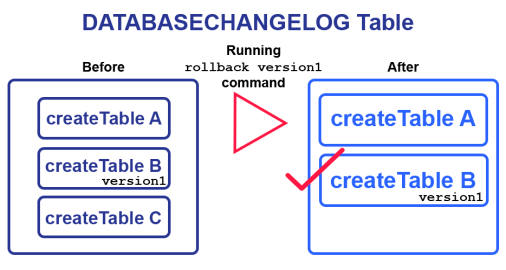
Note: It is best practice to tag your changesets before running any other commands against your database.
Syntax
To run the tag command, specify the driver, classpath, and URL in the Liquibase properties file. For more information, see Create and Configure a liquibase.properties File. You can also specify these properties in your command line.
Then run the tag command:
liquibase tag --tag=myTagNote: The --tag=myTag syntax was added in Liquibase 4.4. If you use an older version, specify your tag as a positional argument: <command> myTag.
Command parameters
| Attribute | Definition | Requirement |
|---|---|---|
|
|
The tag identifying which tagged changesets in the changelog to evaluate. Specify as |
Required |
|
|
The JDBC database connection URL. See Using JDBC URL in Liquibase. |
Required |
|
|
Liquibase Pro only. If Note: If you create a new DATABASECHANGELOG row for your tag but later roll back that tag, Liquibase also rolls back the row you created. |
Optional |
|
|
Name of the default catalog to use for the database connection |
Optional |
|
|
Name of the default schema to use for the database connection. If Note: In the properties file and Note: In Liquibase 4.12.0 and later, you can use mixed-case schema names if you set |
Optional |
|
|
The JDBC driver class |
Optional |
|
|
The JDBC driver properties file |
Optional |
|
|
Password to connect to the target database. Tip: It is a best practice to store sensitive data in a Secrets Management tool with Liquibase Pro. |
Optional |
|
|
Username to connect to the target database. Tip: It is a best practice to store sensitive data in a Secrets Management tool with Liquibase Pro. |
Optional |
| Attribute | Definition | Requirement |
|---|---|---|
|
|
The tag identifying which tagged changesets in the changelog to evaluate. Specify as |
Required |
|
|
The JDBC database connection URL. See Using JDBC URL in Liquibase. |
Required |
|
|
Liquibase Pro only. If Note: If you create a new DATABASECHANGELOG row for your tag but later roll back that tag, Liquibase also rolls back the row you created. |
Optional |
|
|
Name of the default catalog to use for the database connection |
Optional |
|
|
Name of the default schema to use for the database connection. If Note: In the properties file and Note: In Liquibase 4.12.0 and later, you can use mixed-case schema names if you set |
Optional |
|
|
The JDBC driver class |
Optional |
|
|
The JDBC driver properties file |
Optional |
|
|
Password to connect to the target database. Tip: It is a best practice to store sensitive data in a Secrets Management tool with Liquibase Pro. |
Optional |
|
|
Username to connect to the target database. Tip: It is a best practice to store sensitive data in a Secrets Management tool with Liquibase Pro. |
Optional |
| Attribute | Definition | Requirement |
|---|---|---|
|
|
The tag identifying which tagged changesets in the changelog to evaluate. Specify as |
Required |
|
|
The JDBC database connection URL. See Using JDBC URL in Liquibase. |
Required |
|
|
Liquibase Pro only. If Note: If you create a new DATABASECHANGELOG row for your tag but later roll back that tag, Liquibase also rolls back the row you created. |
Optional |
|
|
Name of the default catalog to use for the database connection |
Optional |
|
|
Name of the default schema to use for the database connection. If Note: In the properties file and Note: In Liquibase 4.12.0 and later, you can use mixed-case schema names if you set |
Optional |
|
|
The JDBC driver class |
Optional |
|
|
The JDBC driver properties file |
Optional |
|
|
Password to connect to the target database. Tip: It is a best practice to store sensitive data in a Secrets Management tool with Liquibase Pro. |
Optional |
|
|
Username to connect to the target database. Tip: It is a best practice to store sensitive data in a Secrets Management tool with Liquibase Pro. |
Optional |
| Attribute | Definition | Requirement |
|---|---|---|
|
|
The tag identifying which tagged changesets in the changelog to evaluate. Specify as |
Required |
|
|
The JDBC database connection URL. See Using JDBC URL in Liquibase. |
Required |
|
|
Liquibase Pro only. If Note: If you create a new DATABASECHANGELOG row for your tag but later roll back that tag, Liquibase also rolls back the row you created. |
Optional |
|
|
Name of the default catalog to use for the database connection |
Optional |
|
|
Name of the default schema to use for the database connection. If Note: In the properties file and Note: In Liquibase 4.12.0 and later, you can use mixed-case schema names if you set |
Optional |
|
|
The JDBC driver class |
Optional |
|
|
The JDBC driver properties file |
Optional |
|
|
Password to connect to the target database. Tip: It is a best practice to store sensitive data in a Secrets Management tool with Liquibase Pro. |
Optional |
|
|
Username to connect to the target database. Tip: It is a best practice to store sensitive data in a Secrets Management tool with Liquibase Pro. |
Optional |
| Attribute | Definition | Requirement |
|---|---|---|
|
|
The tag identifying which tagged changesets in the changelog to evaluate. Specify as |
Required |
|
|
The JDBC database connection URL. See Using JDBC URL in Liquibase. |
Required |
|
|
Liquibase Pro only. If Note: If you create a new DATABASECHANGELOG row for your tag but later roll back that tag, Liquibase also rolls back the row you created. |
Optional |
|
|
Name of the default catalog to use for the database connection |
Optional |
|
|
Name of the default schema to use for the database connection. If Note: In the properties file and Note: In Liquibase 4.12.0 and later, you can use mixed-case schema names if you set |
Optional |
|
|
The JDBC driver class |
Optional |
|
|
The JDBC driver properties file |
Optional |
|
|
Password to connect to the target database. Tip: It is a best practice to store sensitive data in a Secrets Management tool with Liquibase Pro. |
Optional |
|
|
Username to connect to the target database. Tip: It is a best practice to store sensitive data in a Secrets Management tool with Liquibase Pro. |
Optional |
Note: The username and password attributes are not required for connections and systems which use alternate means of authentication. Also, you can specify database credentials as part of the url attribute.
Output
Liquibase Community 4.9.1 by Liquibase
Successfully tagged 'DBUSER@jdbc:h2:tcp://localhost:9090/mem:dev'
Liquibase command 'tag' was executed successfully.