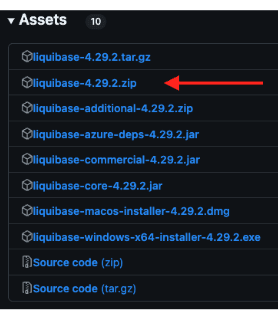Install Liquibase with Maven
Last updated: September 2, 2025
Apache Maven is a software project management and comprehension tool, which is based on the concept of a project object model (POM). The Liquibase Maven integration lets you manage the build process and your database schema scripts from a central file called pom.xml.
Some Maven goals are only available with Liquibase Pro. The Maven Goals page lists all available Liquibase goals for use with Maven, with Pro-specific goals marked with a PRO label.
Before you begin
Install Maven. No action is needed if you already have Maven installed for your project. If you do not have Maven installed, refer to the official Maven installation page.
Ensure java is installed on your computer. You can check if Java is installed by running
java -versionin the CLI.
Procedure
Create a Liquibase Maven project directory to store all Liquibase files.
You can follow the Maven Standard Directory Layout by placing your Liquibase files, such as the changelog and liquibase.properties, in the src/main/resources folder. This matches the default classpath used by Maven and lets you reference files in your pom.xml with simple relative paths like changelog.sql, instead of needing full or custom paths.
In your Liquibase Maven project directory, create a pom.xml file.
If you are using Maven Standard Directory Layout, you can place this in the root directory of your project.
Add your plugin to the pom.xml file.
You can use the following example code.
Be sure to replace 4.33.0 with the version of Liquibase you'd like to use.
Example Code
<plugin>
<groupId>org.liquibase</groupId>
<artifactId>liquibase-maven-plugin</artifactId>
<version>4.33.0</version>
</plugin>Add Configurations.
Liquibase Maven goals require database connection details, changelog configuration, and other parameters. This example adds some basic configurations, but depending on your goal, you may need to add additional parameters. You can pass these values at runtime, but storing them in the pom.xml file or a separate liquibase.properties file is often easier and more maintainable. In the example code, we are adding configurations to the pom.xml file.
Note: If you choose to store your configurations in the liquibase.properties file, the properties file must reside in the src/main/resources directory or be specified in your search path. Liquibase properties must also be specified in the configuration section of the pom.xml file. These will follow the format <propertyFile>liquibase.properties</propertyFile>
Before using the example code, be sure to:
Set the version to the version of Liquibase Secure you would like to run
Replace your_changelog_file with a name and extension for your changelog file. We'll create one in the next steps. For now, choose a name and a file format. For example
changelog.sql. Liquibase supports.xml,.yaml, and.jsonformats.Replace your_db, your_hostname, your_port, and your_db_name to format your JDBC URL.
Replace your_username and your_password.
Example Code
<plugin>
<groupId>com.liquibase</groupId>
<artifactId>liquibase-maven-plugin</artifactId>
<version>5.0.0</version>
<configuration>
<changeLogFile>your_changelog_file</changeLogFile>
<url>jdbc:your_db//your_hostname:your_port/your_db_name</url>
<username>dbuser</username>
<password>dbpassword</password>
</configuration>
</plugin>Create a changelog file in the src/main/resources directory with the name of your_changelog_file, such as changelog.sql.
Add changesets to your changelog file.
Use the following examples depending on the format of the changelog you created:
<?xml version="1.0" encoding="UTF-8"?>
<databaseChangeLog
xmlns="http://www.liquibase.org/xml/ns/dbchangelog"
xmlns:xsi="http://www.w3.org/2001/XMLSchema-instance"
xmlns:ext="http://www.liquibase.org/xml/ns/dbchangelog-ext"
xmlns:pro="http://www.liquibase.org/xml/ns/pro"
xsi:schemaLocation="http://www.liquibase.org/xml/ns/dbchangelog
http://www.liquibase.org/xml/ns/dbchangelog/dbchangelog-latest.xsd
http://www.liquibase.org/xml/ns/dbchangelog-ext
http://www.liquibase.org/xml/ns/dbchangelog/dbchangelog-ext.xsd
http://www.liquibase.org/xml/ns/pro
http://www.liquibase.org/xml/ns/pro/liquibase-pro-latest.xsd">
<changeSet id="1" author="Liquibase">
<createTable tableName="test_table">
<column name="test_id" type="int">
<constraints primaryKey="true"/>
</column>
<column name="test_column" type="varchar"/>
</createTable>
</changeSet>
</databaseChangeLog>Run the update-sql goal to inspect the SQL before applying changes to your database
mvn liquibase:updateSQLDeploy your changes by using the update goal.
mvn liquibase:updateAfter your first update, you will see a new table along with the DATABASECHANGELOG table and DATABASECHANGELOGLOCK table added to the database.