Maven rollbackOneChangeSet
Last updated: September 2, 2025
The Maven rollbackOneChangeSet goal rolls back one non-sequential changeset that is deployed to your database. It is only available for Liquibase Pro users.
Note: This is a Liquibase Pro goal, so you need a Liquibase Pro license key to use it.
Uses
The rollbackOneChangeSet goal is typically used when you want to undo a change made to your database and revert it to a previous state without affecting any other changes made to your database.
While the Maven rollback goal reverts all the deployed changesets sequentially to a specified point, the rollbackOneChangeSet goal allows you to target a specific changeset without impacting changesets that came before or after it.
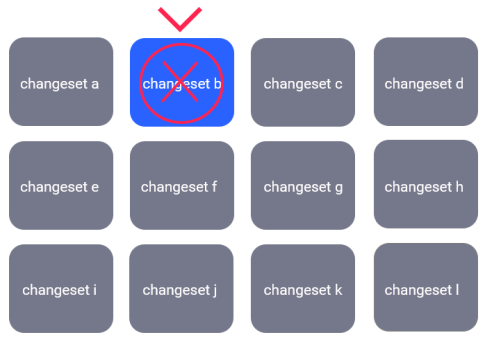
The image shows changesets A through I, with changeset I being the most recently deployed. As you can see, the rollbackOneChangeSet goal allows you to target changeset B and revert it to its previous state without impacting the others.
The impacts of rollbackOneChangeSet
Using the rollbackOneChangeSet goal comes with risks of unintended consequences. For this reason, it is a best practice to run the Maven rollbackOneChangeSetSQL goal because it allows you to inspect the rollback SQL and search for any potential mistakes before you execute rollbackOneChangeSet.
Also, as the use of rollbackOneChangeSet comes with risks of unintended consequences, the goal requires a liquibase.force attribute to specify that you intend to run the goal.
Maven configuration
You can configure Liquibase Maven in multiple ways. You can pass arguments like <changeLogFile> in Maven directly in your pom.xml file, in a liquibase.properties file referenced in your POM, as environment variables, or as JVM system properties. To learn about each file's syntax, see Maven Properties.
For more information about the Maven configuration, see Configuring Maven.
Ensure that you add <ProLicenseKey>specify your Liquibase Pro license key here</ProLicenseKey> to pom.xml or specify it in another valid way.
Running the rollbackOneChangeSet Maven goal
Before running the rollbackOneChangeSet goal, gather the following information from your DATABASECHANGELOG table:
The
authorof the changeset you want to revert.The
idof the changeset you want to revert.The
filename(changeset path) of the changeset you want to revert.
Note: The liquibase.rollbackScript script is only needed if the rollback is not yet defined in the changelog, and if it is not a rollback that is automatically provided by Liquibase.
Also, you can run the Maven history goal to see the history of all deployments against the configured database:
mvn liquibase:history
Next, run the rollbackOneChangeSet goal, with your information:
Note: Running the rollbackOneChangeSet goal requires a Maven project to be implemented.
mvn liquibase:rollbackOneChangeSet
-Dliquibase.changeSetAuthor="LiquibaseProUser"
-Dliquibase.changeSetId="createProSchema"
-Dliquibase.changeSetPath="changelog.xml" -Dliquibase.force
Note: Enter the name of the changeset author, id, and the path with the changelog filename that you want to use in place of LiquibaseProUser, createProSchema, and changelog.xml. For more information, run mvn liquibase:help -Ddetail=true -Dgoal=rollbackOneChangeSet.
Maven rollbackOneChangeSet
Attribute | Definition |
|---|---|
| Specifies the |
| Specifies the changeset |
| Specifies the path to the changelog, which contains the changeset you want to roll back. |
| Specifies a required flag that indicates you intend to run this command. |
| Specifies your Liquibase Secure license key. |
Maven rollbackOneChangeSet output
Starting Liquibase at 05:45:35 (version 4.1.1 #10 built at 2020-10-12 19:24+0000)
[INFO] Parsing Liquibase Properties File local.liquibase.properties for changeLog parameters
[INFO] Executing on Database: jdbc:oracle:thin:@localhost:1521/ORCL
[INFO] Successfully installed license from Base64 string starting with 'ABwwGgQUvH' (property liquibaseProLicenseKey).
[INFO] Liquibase Pro 4.1.1 by Liquibase licensed to support until Wed Sep 22 23:59:59 CDT 2021
[INFO] Liquibase Pro 4.1.1 by Liquibase licensed to support until Wed Sep 22 23:59:59 CDT 2021
[INFO] Successfully acquired change log lock
[INFO] Reading from DATABASECHANGELOG
Rolling Back Changeset:changelog.xml::createProSchema::LiquibaseProUser
[INFO] Successfully released change log lock
[INFO] ------------------------------------------------------------------------
[INFO]
[INFO] ------------------------------------------------------------------------
[INFO] BUILD SUCCESS
[INFO] ------------------------------------------------------------------------
[INFO] Total time: 5.356 s
[INFO] Finished at: 2020-11-27T05:45:37-06:00
[INFO] ------------------------------------------------------------------------